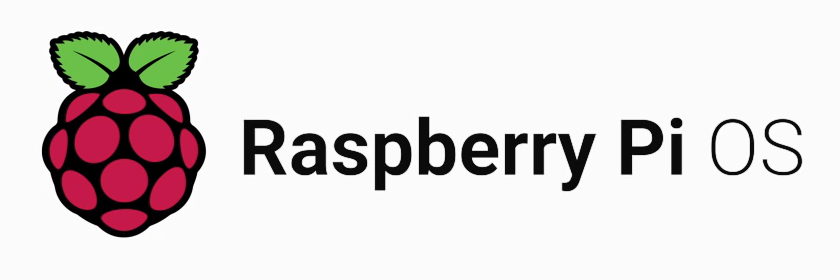Free memory by flushing pagecache and slabcache
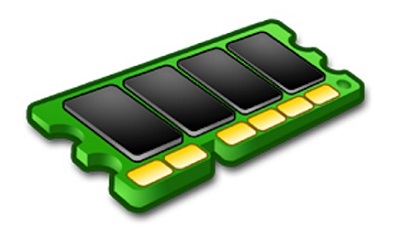
เราสามารถทำการ free memory ได้แบบ on demand โดยใช้คำสั่งง่ายๆ ซึ่งวิธีการนี้จะเป็นการ clear memory ในส่วนของ pagecache และ slabcache ในระบบ linux
วิธีการก็คือ ใส่ค่า 1 สำหรับ free pagecache, 2 สำหรับ free dentries และ inodes หรือ 3 สำหรับ free pagecache, dentries และ inodes เข้าไปยังไฟล์ /proc/sys/vm/drop_caches นั้นเอง
ตัวอย่างการ free momory หรือ clear momery
คำสั่งสำหรับ free pagecache:
[shell]# sync && echo 1 > /proc/sys/vm/drop_caches[/shell]
คำสั่งสำหรับ free dentries และ inodes:
[shell]# sync && echo 2 > /proc/sys/vm/drop_caches[/shell]
คำสั่งสำหรับ free pagecache, dentries และ inodes:
[shell]# sync && echo 3 > /proc/sys/vm/drop_caches[/shell]
คำแนะนำ: ถ้าทำการ free memory ในขณะที่ server กำลังใช้งาน memory และ I/O อย่างหนักอาจจะทำให้เกิด deadlock ได้